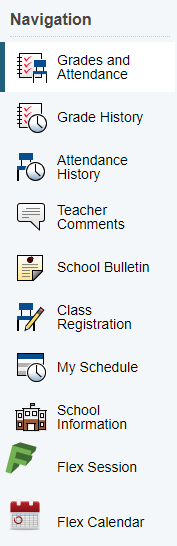To access your child's grades and attendance from any device sign up for PowerSchool. Student's received a letter outlining the steps for parents to use the parent portal. All passwords and steps are included on the letter sent home. If you are having difficulty with the link try the link on our webpage.
Please contact the school at 780-542-4401 or send us an email to request a PowerSchool account setup letter